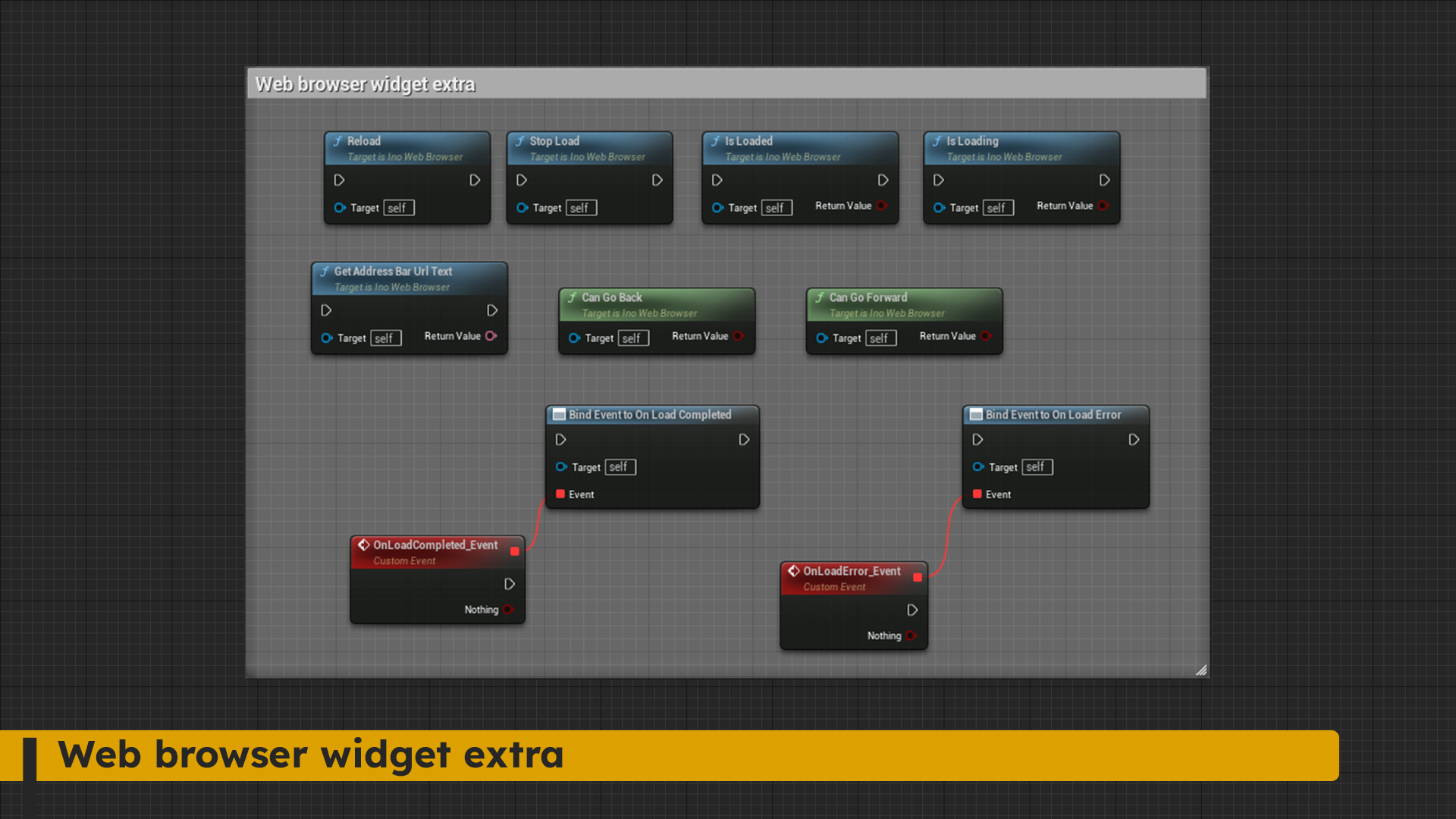
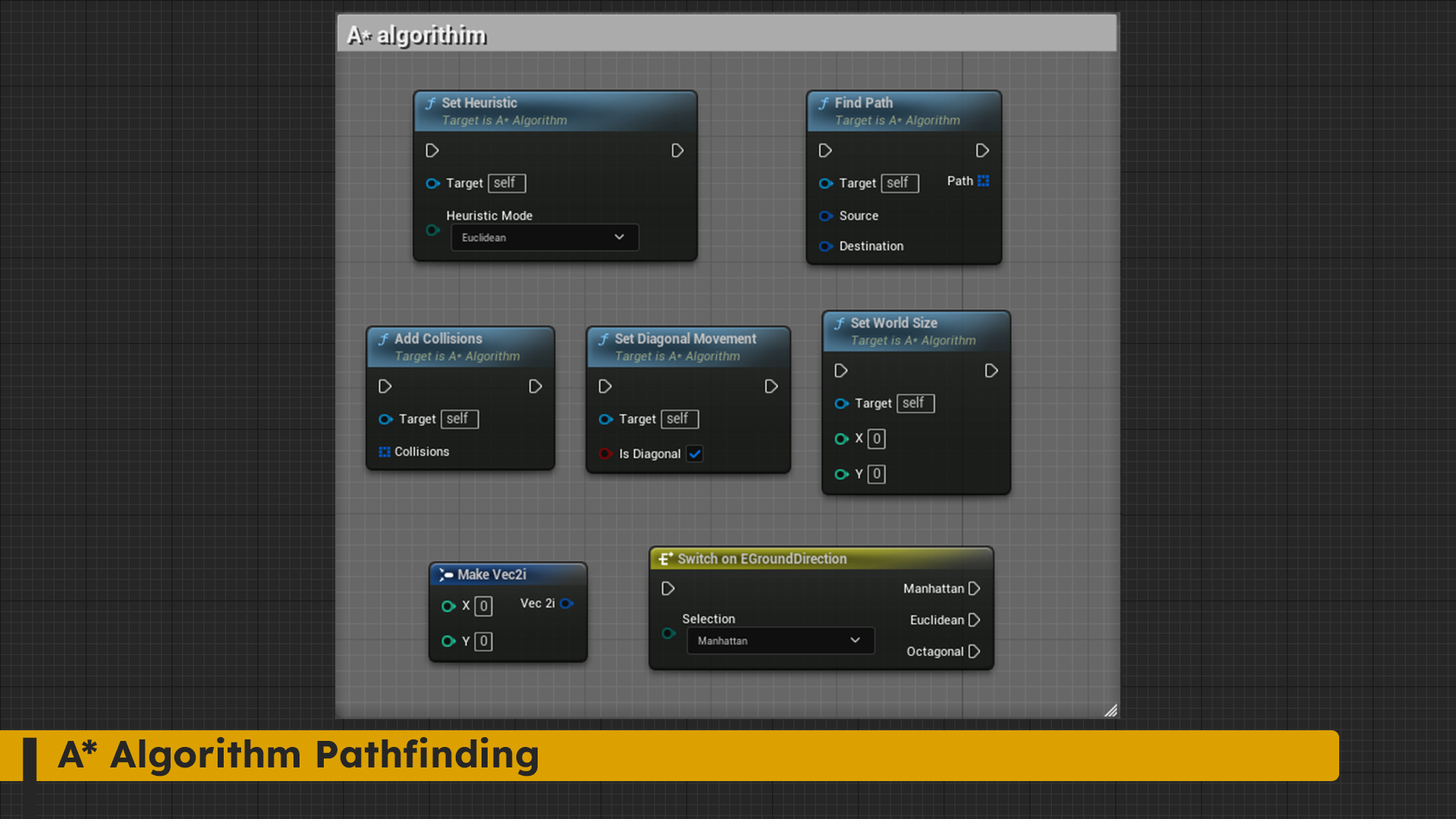
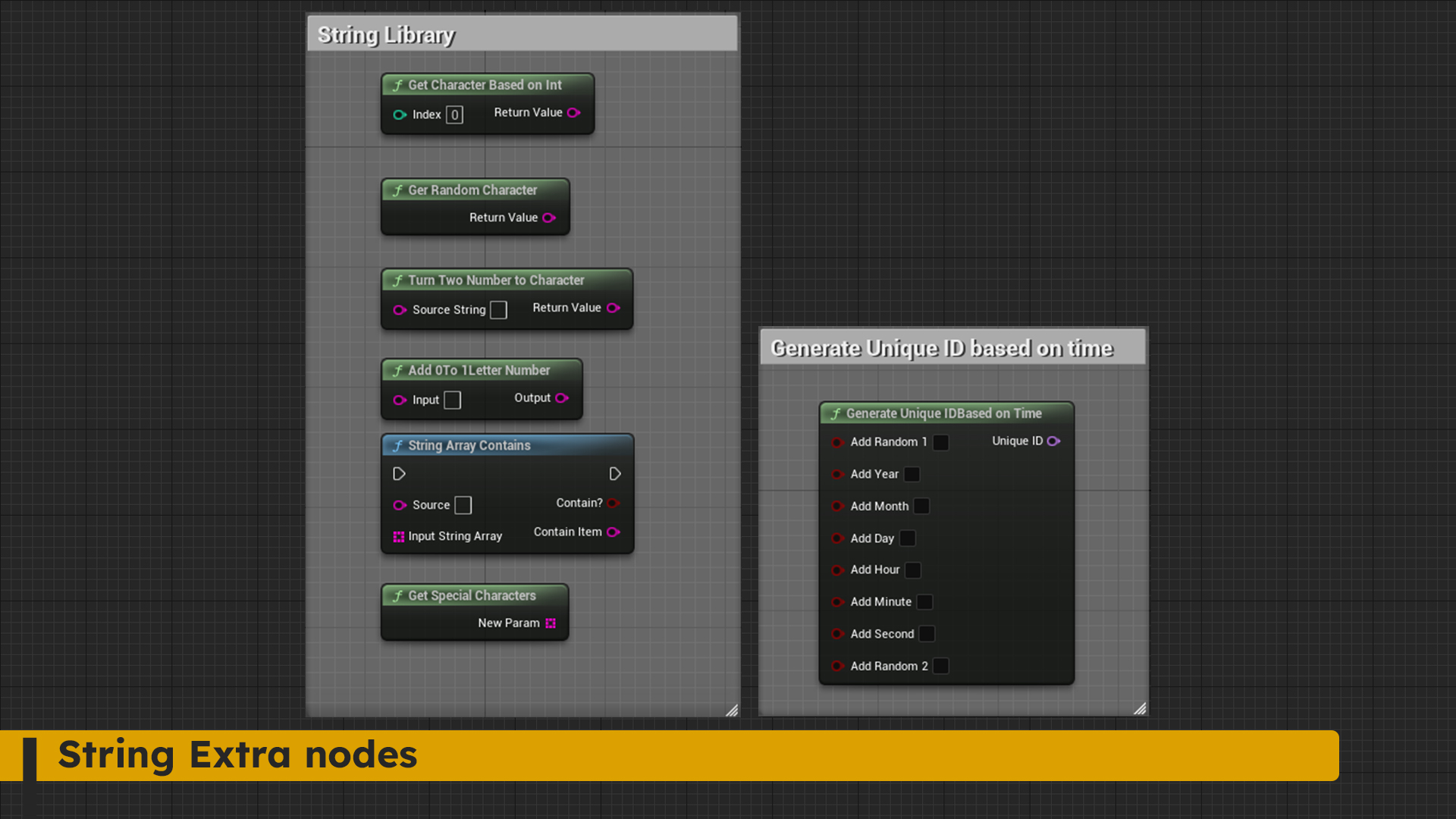
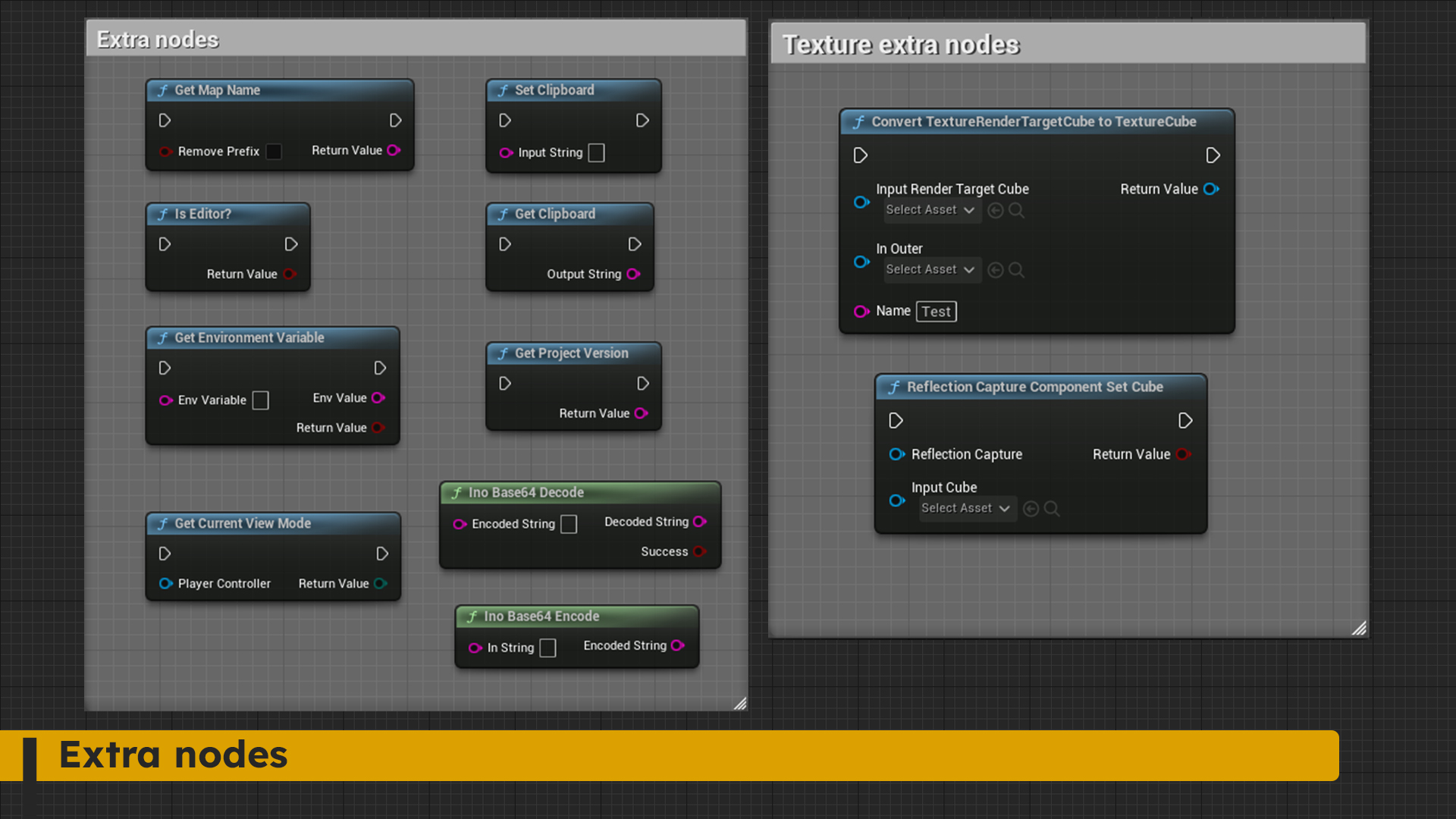

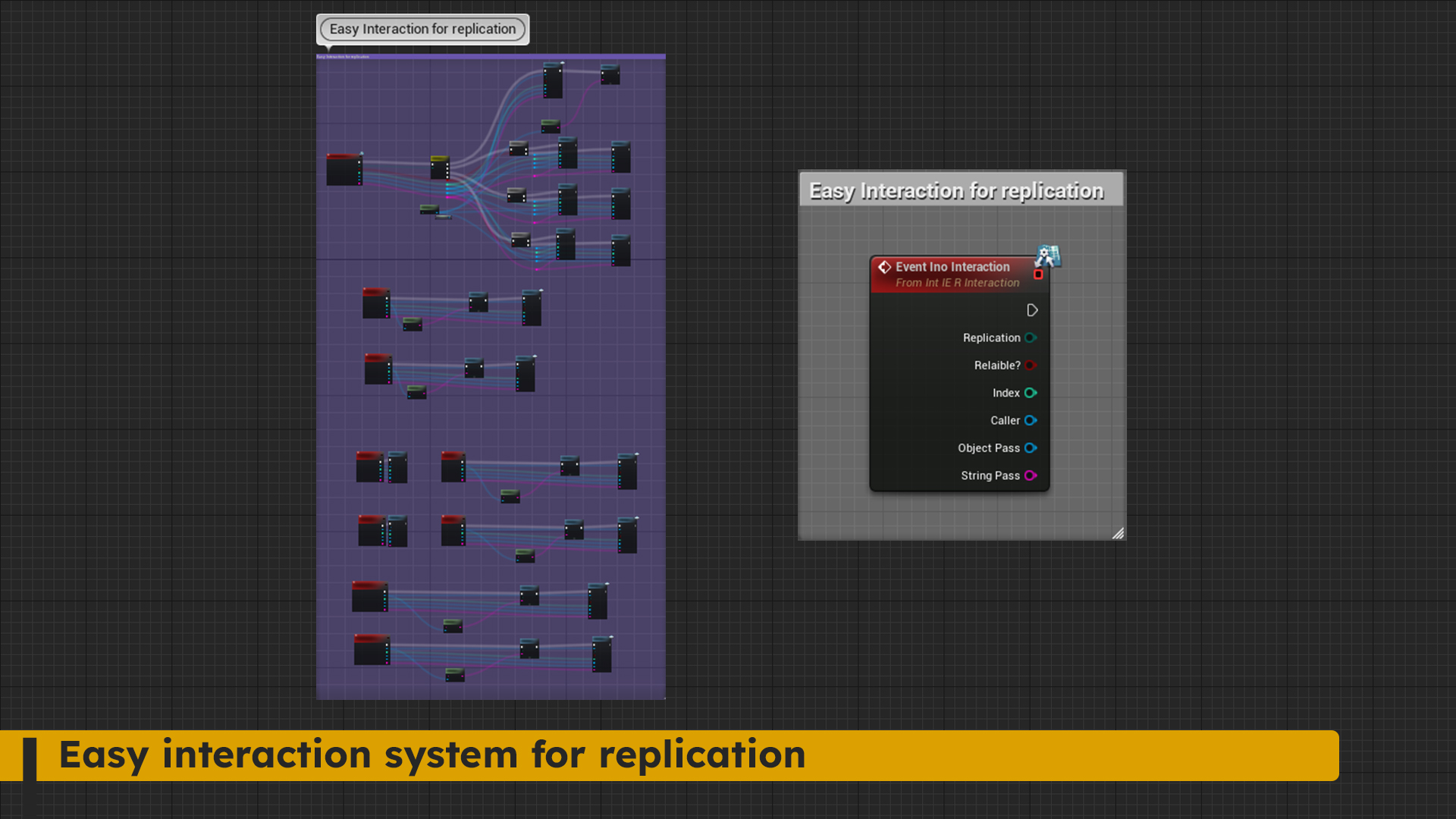
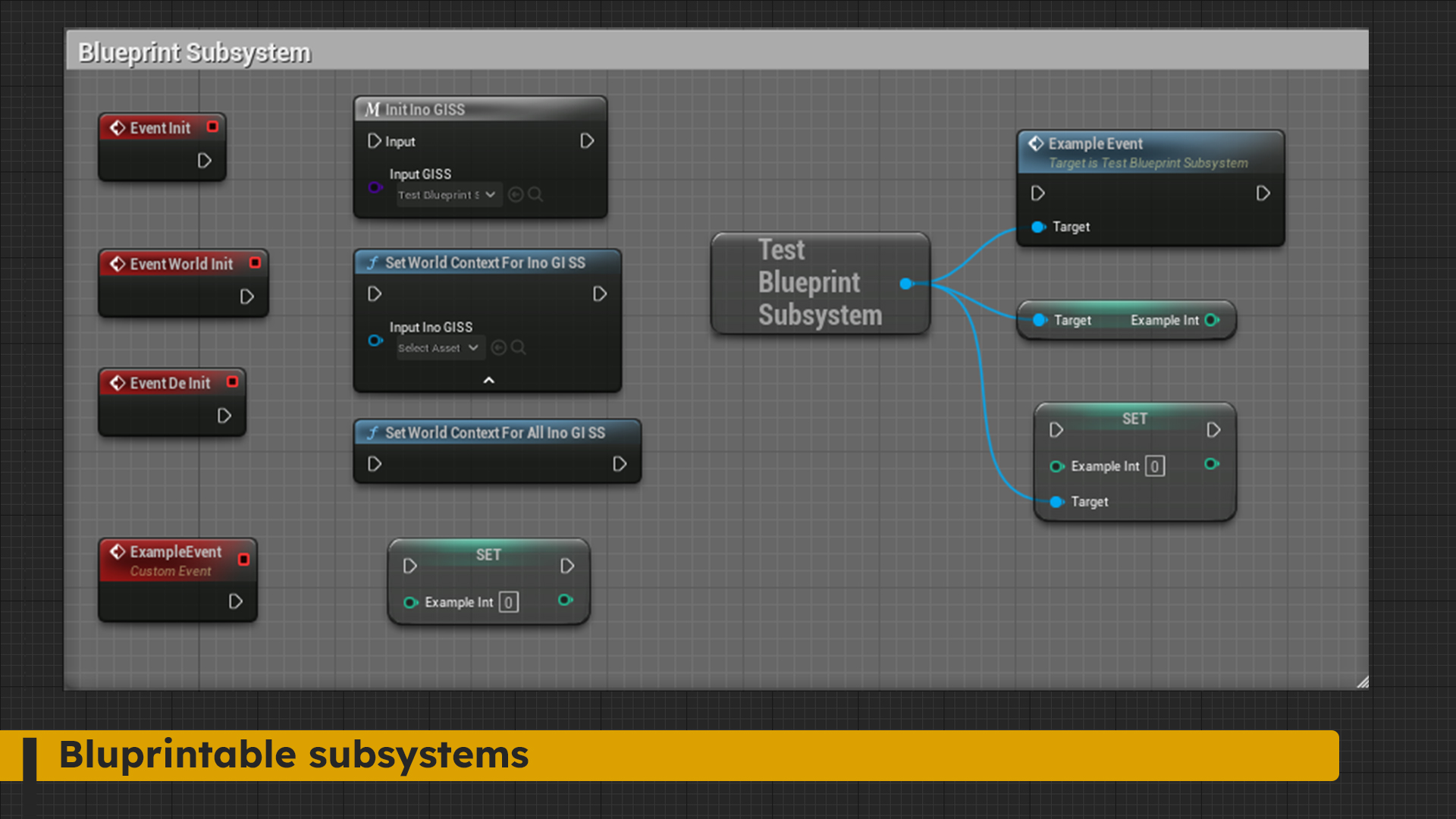
Ino Essentials includes function and macro library, along side multiple cpp classes for providing extra nodes for blueprints.
Key Features
- Blueprintable subsystems: you can create subsystems inside blueprint. subsystems also have world context, so u can use all the bps inside them. tick functionality will be added too.
- Advanced UI Kit: AUK is the most powerful tool for creating and using ui elements inside marketplace. AUK contains multiple subsystems and templates. all the subsystems handles everything automatically. like adding or removing or receiving callbacks, without worry about adding or removing ui to the screen. or worrying about getting callback from modal. everything is included and also support templates. so u can easily customize already built in templates or create new one.
- Core UI subsystem: the core subsystem have system to easily manage ur ui. u can easily add and remove ur created ui to the screen. and at the same time change all the settings necessary to player controller. also u can easily save the ui and use it between levels.
- Interaction System: complete interaction system. u can easily add interaction ui to what ever actor on the scene. and have dynamic and customizable interaction ui. all the callbacks and interaction logic already implemented.
- Modal subsystem: its modular modal system. u can easily add modals to ur screen.
- Notification subsystem: its modular notification system. u can easily add notifications to ur screen.
- Loading screen subsystem: its modular loading screen system. u can easily add loading screen to ur screen.
- Tool tip system: its modular and customizable tool tip for widget blueprints. u can easily change the default tool tip of unreal. this is also template base. so u can customize or create ur own style.
- Button Templates: its modular and customizable button for widget blueprints. u can easily add button with better style and easy to customize.
- Blueprint communication system: basically just interface, that u can use for communication between different actors without the need of any cast or create custom function or macro. this is already have template inside plugin and also used in the other subsystems.
- Interaction system for replication multiplayer: you can use the single interface with simple system inside the Player controller, easily interact with all the actors in the level. you can easily call server/multicast/owning client events on all the actors and don't need to be worrying about being the owner or something else.
- Ino Extra: basically its just couple of macro and function libraries, for exposing some of the functions inside cpp to blueprint. or for create custom function or feature for easy use.
- Chunk downloader: basically all u need to be able use the chunk download inside blueprint. already subsystem implemented so easily use blueprint for download and use chunks. also editor blueprint widget created for easily generate manifest of chunks.
- A* Algorithm: you can easily path find with the A* algorithm inside blueprint. there is more features and nodes in the plugin that's self explanatory. you can see all the nodes in the gallery of the product.
Technical Excellence
- Minimal Performance Impact: Our plugin is designed to ensure using advanced functionality does not hinder your Unreal Engine experience, maintaining smooth frame rates and responsiveness.
- Ready for Complex Projects: Whether it's a large-scale game or a high-fidelity architectural visualization, Ino Essentials is built to handle complex and demanding projects.

